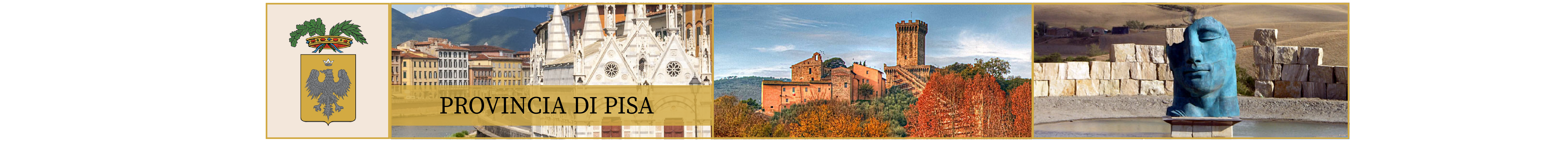Comunicazione dati del conducente
Driver statement (Italian residents only)
La procedura disponibile sul portale consente di presentare direttamente online la comunicazione del conducente comprensiva di allegati.
Le operazioni da eseguire in successione sono:
- Accedere al verbale inserendone gli estremi nella sezione "Ricerca Verbale" (v. sotto).
- Avviare la procedura di comunicazione cliccando sull'apposito pulsante e compilare la dichiarazione in ogni sua parte inserendo i dati:
a) dell'obbligato (proprietario o locatario) • N.B. - Se l'obbligato è una persona giuridica (società, associazione, ecc.) inserire i dati del legale rappresentante, omettendo quelli della patente a meno che non fosse anche conducente.
b) del conducente se persona diversa dall'obbligato. - scaricare dal portale il modulo precompilato con i dati precedentemente inseriti, stamparlo, firmarlo e scansionarlo;
- ricaricare sul portale il modulo scansionato unitamente a copia della patente di guida del conducente.
Una volta effettuato l'invio della comunicazione completa di allegati all'utente sarà recapitata una ricevuta di trasmissione all'indirizzo di posta elettronica fornito durante la fase di inserimento dei dati.
SI RICORDA CHE TALE PROCEDURA NON PUO' ESSERE UTILIZZATA DALLE SOCIETA' DI LOCAZIONE PER COMUNICARE I DATI DEI LOCATARI
IMPORTANTE - Nel caso il modulo di comunicazione non fosse firmato o non venisse allegata la scansione della patente di guida del conducente la dichiarazione non sarebbe ritenuta valida.
How to fill in the research data
Please, fill in the form below to pay the ticket by credit card and/or view the picture of the violation
-
Enter the date of the violation in the format
dd/mm/yyyye.g.01/03/2022. You can also use the calendar that appears by clicking on the "Date of offence" field.
Enter the date of the violation in the box «Data (obbligatorio)». Please, use the formatdd/mm/yyyye.g.01/03/2024). -
Type the report number without the letter, slash, series number of the year of issue in the field "Fine number" (e.g. only enter 765432 for ticket no. V/765432A/2022).
Key in the ticket (report) number in the box «Numero verbale (obbligatorio)» leaving out letters, slashes and the year (e.g. only enter765432for ticket no.V/765432A/2022). -
Enter the vehicle plate number in the field “Plate number” (e.g.
AB012CD). Please, type in the number exactly as shown in the ticket, including spaces and hyphens
Enter the vehicle registration number (number plate) in the box «Targa (obbligatorio»). Please, type in the number exactly as shown in the ticket, including spaces but leaving out any hyphens. -
Check the box "i declare that i am the person responsible for the above mentioned fine" and click the "Researchy" button.
Check the box «Dichiaro di essere l'intestatario del verbale sopra indicato» (I hereby declare that the above ticket was issued in my name) and click the «Ricerca» (Search) button.
WARNING: In the field Fine number enter ONLY the numbers preceding the series letter (A, X, etc.), e.g. 765432.
 Search contravention
Search contravention
Immagine di esempio / Ticket sample (Italian residents only)
I campi cerchiati in rosso contengono le informazioni da digitare, oltre alla targa del veicolo, per accedere ai dettagli del verbale.
Red-circled fields contain the data to fill in along with the plate number to retrieve the ticket.